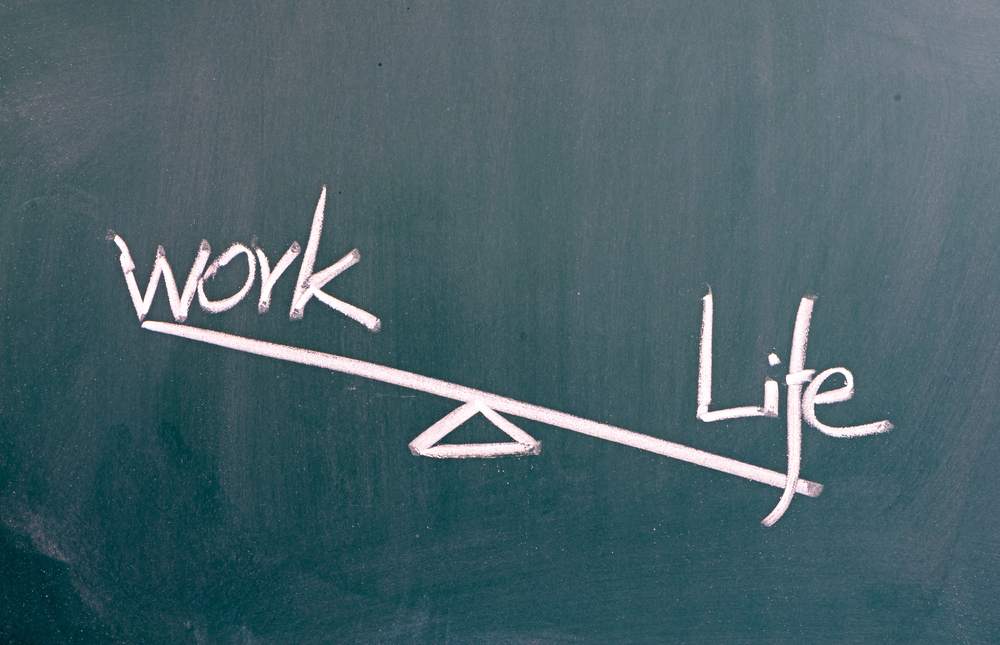Running a business in Australia means juggling countless decisions, but your choice of accounting software shouldn’t keep you awake at night. If you’re currently using QuickBooks and finding yourself frustrated with limitations, clunky interfaces, or unexpected costs, you’re certainly not alone. More Australian businesses are discovering the benefits of a QuickBooks to Xero conversion, and frankly, the reasons are pretty compelling.
The accounting software landscape has evolved dramatically, and what worked for your business five years ago might be holding you back today. Let’s explore why this shift is happening and what you need to know about making the transition successfully.
Why Australian Businesses Are Choosing Xero Over QuickBooks
User Experience That Actually Works
You know that feeling when you’re trying to complete a simple task in QuickBooks and end up clicking through multiple screens just to find what you need? Xero’s interface feels refreshingly different. The dashboard is clean and intuitive, designed for real business owners rather than just accountants.
Many users find QuickBooks feels outdated and cumbersome. Simple tasks like generating reports or managing invoices often require more steps than necessary. Xero streamlines these processes, allowing you to focus on running your business rather than wrestling with your bookkeeping.
Cost Structure That Makes Sense
Let’s talk about the financial side. For many Australian businesses, Xero offers transparent pricing with no hidden fees for its basic functionality. The subscription model is predictable, and you can easily scale up or down as your business requirements change.
QuickBooks can become expensive quickly, particularly when you need additional users or advanced features. The pricing structure often catches business owners off guard with unexpected charges for what should be standard functionality. That’s why many are reviewing the best bookkeeping software options before switching.
Integration Power for Modern Businesses
This is where Xero really demonstrates its strength. The software connects seamlessly with hundreds of third-party applications that Australian businesses actually use daily. Whether you’re managing inventory, processing payments, or handling payroll, Xero plays well with other systems.
The integration capabilities extend to bank feeds, which are generally more reliable and comprehensive than QuickBooks alternatives. This means less manual data entry and more accurate financial information.
Understanding Your QuickBooks to Xero Migration Process
Preparing Your QuickBooks Data for Conversion
Before diving into your QuickBooks Online to Xero conversion journey in Australia, proper preparation is essential. Think of this phase as organising your financial house before moving to a new neighbourhood.
Start by reconciling all your accounts. Your bank accounts, credit card accounts, and any other financial accounts should be fully reconciled up to your planned conversion date. This ensures your QuickBooks data is accurate and complete.
Review your accounts receivable and payable thoroughly. Clean up outstanding invoices and bills, and consider this an opportunity to follow up on overdue payments. Clear out any clearing accounts or temporary holding accounts that might complicate the conversion process.
Your chart of accounts deserves special attention. Simplify where possible, combining similar accounts that serve the same purpose. A clean, organised structure in your QuickBooks file makes the migration smoother and your new Xero system more manageable.
Conversion Methods and Tools
Several approaches exist for your Xero conversion, each with distinct advantages depending on your business situation.
JetConvert serves as Xero’s official conversion partner and handles most standard conversions efficiently. They’ll migrate your chart of accounts, customer and supplier details, historical transactions, and other essential financial data. The jet convert process typically works well for straightforward QuickBooks setups.
MMC Convert offers another professional conversion option, particularly useful for more complex QuickBooks files. The MMC convert service provides additional customisation options for businesses with specific migration needs.
For businesses with heavily customised QuickBooks setups or years of accumulated data inconsistencies, a fresh start conversion might make more sense. This approach involves setting up your Xero account from scratch and selectively importing only essential information.
What Transfers Successfully
Most core financial data makes the journey successfully during a QuickBooks to Xero conversion. Your chart of accounts, customer and supplier information, invoices, bills, and bank transactions typically transfer without issues.
However, some elements require special attention or manual adjustment after conversion. Multicurrency transactions, advanced inventory tracking features, and some custom reports might need recreation in your new system.
Opening balance adjustments sometimes need attention post-conversion to ensure your financial reports remain accurate. This is where professional assistance proves valuable.
Navigating Conversion Challenges
Data Integrity and Accuracy
The most critical aspect of any Xero migration is maintaining data integrity throughout the process. Your financial information must remain accurate and complete after the transfer.
Post-conversion verification is crucial. Compare key reports between your old QuickBooks system and the new Xero setup to identify any discrepancies early. Bank reconciliation might require an adjustment to align with your new system’s structure.
Timeline and Business Continuity
Most conversion process timelines range from several hours to a few business days, depending on your data volume and complexity. The preparation phase often takes longer than the actual data transfer.
Plan your conversion timing carefully to minimise business disruption. Many businesses choose month-end or quarter-end timing to align with their natural reporting cycles.
Learning Curve Management
Even though Xero is more intuitive than QuickBooks, your team will need time to adjust to the new system. The interface differences, while improvements, still require familiarisation.
Consider this transition an opportunity to evaluate and improve your financial processes. Xero’s design often encourages better small business bookkeeping habits and more regular financial monitoring.
Maximising Your New Xero System
Leveraging Advanced Features
Once your conversion is complete, you’ll have access to capabilities that weren’t available in QuickBooks. The real-time dashboard provides immediate insights into your cash flow, profit margins, and key performance indicators.
Xero bookkeeping opens up sophisticated automation possibilities. Set up recurring invoices, automated payment reminders, and custom workflows that reduce manual administrative tasks.
The mobile app extends your financial management beyond the office. You can approve invoices, check account balances, and monitor key metrics from anywhere, giving you better control over your business finances.
Building Better Financial Habits
Many businesses discover that switching to Xero naturally encourages improved financial management practices. The software’s design guides users toward regular reconciliation, proactive invoice management, and more consistent financial monitoring.
The reporting capabilities are more flexible and user-friendly than QuickBooks alternatives. You can create custom reports tailored to your specific business needs without requiring extensive accounting knowledge.
Professional Support for Your Conversion
Why Expert Assistance Matters
While DIY conversions are possible, professional assistance often proves worthwhile for the peace of mind and expertise provided. Experienced professionals understand common pitfalls and can optimise your new system setup for your specific business needs.
Professional bookkeeping services handle the technical complexities while ensuring your data integrity remains intact throughout the migration process. They’ll also help you take full advantage of Xero’s capabilities rather than simply replicating your old QuickBooks processes.
Ongoing Support and Optimisation
Transitioning to Xero represents more than just changing software. It’s an opportunity to transform how you manage your business finances. Ongoing professional support helps you optimise workflows, implement best practices, and troubleshoot any issues that arise.
A well-managed Xero bookkeeping business setup can significantly improve your financial management efficiency and provide better insights into your business performance.
Making Your Decision
Evaluating Your Current Situation
If you’re constantly frustrated with QuickBooks limitations, spending excessive time on basic tasks, or feeling restricted by the software’s capabilities, a conversion might be the right move. The QuickBooks online to Xero conversion process in Australia has become streamlined enough that benefits often outweigh temporary disruption.
Consider your growth plans too. If you’re expanding, adding team members, or increasing transaction volumes, Xero’s scalability and integration capabilities might serve you better long-term.
Australian Business Advantages
Xero offers specific advantages for Australian businesses, including local compliance features, integration with Australian banks, and support for local business practices. The software was designed with markets like Australia in mind, which shows in the attention to local requirements.
Your QuickBooks to Xero conversion doesn’t have to be overwhelming. With proper planning, professional support, and realistic expectations, the migration process can be surprisingly straightforward. The key is understanding your goals and ensuring your new system setup serves your actual business needs rather than just replicating old processes.
Making the Switch Work for Your Small Business
Small business owners often wonder if the disruption is worth it. Truth is, it depends on where you’re at. If you’re running into QuickBooks limitations, finding remote access clunky, or paying more than you’d like, switching to Xero could be a smart move.
Tradies, consultants, and creative businesses especially see the upside. With Xero, you can knock out invoices on-site, snap photos of receipts to track expenses, and keep an eye on your cash flow in real-time.
Keen to see if it’s right for you? Get in touch with the Advanced Bookkeeping and BAS team and we’ll chat through whether converting to Xero is the best fit for your business and help you transtion too.
Questions Meet Answers
Can Xero import data from QuickBooks?
Yes, Xero can import data from QuickBooks through various conversion methods. Professional conversion services like JetConvert and MMC Convert specialise in migrating your chart of accounts, customer and supplier information, invoices, bills, and historical transactions from QuickBooks to Xero. The conversion process typically maintains data integrity while adapting the information to Xero’s structure and format.
Why is Xero better than QuickBooks?
Xero provides a cleaner user experience, better cloud functionality, and stronger integration with Australian banks and apps. It’s designed for modern businesses needing flexibility, transparency, and easy collaboration.